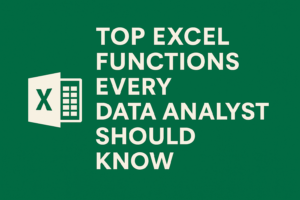Understand the core concepts of Exploratory Data Analysis (EDA) and learn how to apply them using Python. Includes real-world examples, visualizations, and best practices for effective data exploration.
Whether you’re building a machine learning model or preparing a report for stakeholders, your first job is to understand the data. That’s where Exploratory Data Analysis (EDA) comes in.
In this post, we’ll explore:
- The core concepts behind EDA
- The types of techniques used
- Real-world examples using Python
- Best practices and tools to supercharge your analysis
🧠 What Is Exploratory Data Analysis (EDA)?
Exploratory Data Analysis (EDA) is a statistical approach for investigating datasets to summarize their main characteristics, often using visualization methods.
It helps you answer:
- What are the distributions of variables?
- Are there missing values or outliers?
- What patterns or relationships exist in the data?
- Is the data suitable for modeling?
EDA is not about drawing final conclusions—it’s about developing intuition and uncovering hidden structure.
🧩 Key Concepts of EDA
| Concept | Description |
|---|---|
| Data Types | Understand whether each variable is numerical, categorical, ordinal, etc. |
| Univariate Analysis | Explore each feature on its own (e.g., distribution, central tendency) |
| Bivariate Analysis | Examine relationships between two variables (e.g., correlation, scatter plots) |
| Multivariate Analysis | Look at interactions between more than two features |
| Missing Values | Identify and handle nulls, NaNs, and inconsistencies |
| Outliers | Spot and investigate extreme values that may skew results |
| Feature Engineering | Create new variables based on insights from the data |
🧰 Tools & Libraries for EDA in Python
Before jumping into examples, make sure you have the following installed:
pip install pandas numpy matplotlib seaborn
import pandas as pd
import numpy as np
import seaborn as sns
import matplotlib.pyplot as plt
🛠️ EDA in Action: Concepts with Python Examples
We’ll use the Titanic dataset from seaborn for demonstration.
df = sns.load_dataset('titanic')
🔍 1. Understand the Structure of the Data
df.info()df.head()df.describe()
Look at:
- Data types
- Null values
- Summary statistics
📊 2. Univariate Analysis
Numerical Feature:
sns.histplot(df['age'], kde=True)
plt.title("Age Distribution")
Categorical Feature:
sns.countplot(x='class', data=df)
plt.title("Passenger Class Count")
🔗 3. Bivariate Analysis
Numerical vs Numerical:
sns.scatterplot(x='age', y='fare', data=df)
plt.title("Age vs. Fare")
Categorical vs Numerical:
sns.boxplot(x='sex', y='age', data=df)
plt.title("Age by Gender")
🧮 4. Correlation Analysis
corr = df.corr(numeric_only=True)
sns.heatmap(corr, annot=True, cmap='coolwarm')
plt.title("Correlation Matrix")
This helps identify multicollinearity and potential predictors.
🚨 5. Detecting Missing Values
df.isnull().sum()
sns.heatmap(df.isnull(), cbar=False)
plt.title("Missing Value Map")
Fill or drop missing values as needed:
df['age'].fillna(df['age'].median(), inplace=True)
df.dropna(subset=['embarked'], inplace=True)
⚙️ 6. Feature Engineering
Insights from EDA can guide feature creation.
df['family_size'] = df['sibsp'] + df['parch'] + 1
df['is_alone'] = (df['family_size'] == 1).astype(int)
🧪 When to Stop EDA?
EDA is iterative. You stop when:
- You’ve identified major patterns and problems (missing data, outliers, imbalance).
- You understand feature distributions and relationships.
- You’ve generated hypotheses or feature ideas for modeling.
✅ Best Practices for EDA
- Document your findings: Keep notes or markdown cells in Jupyter.
- Use visualizations to validate assumptions.
- Handle missing/outlier values before modeling.
- Avoid target leakage during feature analysis.
- Automate for scale: Use tools like
pandas-profiling,Sweetviz, orydata-profilingfor large datasets.
🚀 Going Beyond: Tools for Automated EDA
| Tool | Highlights |
|---|---|
| pandas-profiling / ydata-profiling | Auto-generate HTML reports of statistics & plots |
| Sweetviz | Compares training/test datasets side-by-side |
| D-Tale | GUI-based data exploration |
| Dataprep.eda | Scalable visual analysis on large datasets |
🧠 Conclusion
Exploratory Data Analysis is your first line of defense against bad models, wrong assumptions, and misleading insights. By understanding your data before you act on it, you gain the clarity and confidence needed for effective analysis and machine learning.
Whether you’re cleaning messy CSVs or fine-tuning production pipelines, EDA is the compass that keeps your data project on course.