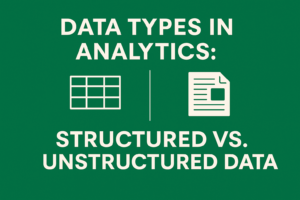Discover how to choose the right data analytics tools—like Excel, SQL, Python, Tableau, or Power BI—based on your career goals in business, marketing, finance, and more.
With so many tools available, choosing the right data analytics stack can be overwhelming—especially if you’re just starting or pivoting into data. The good news? You don’t need to learn everything. Instead, focus on the tools aligned with your career goals and industry needs.
Here’s a breakdown to help you choose the right data analytics tools based on where you want to go.
🧰 The Core Categories of Data Analytics Tools
Before mapping tools to career paths, let’s understand the main categories:
| Tool Type | Purpose | Examples |
|---|---|---|
| Spreadsheet Tools | Fast, flexible analysis and reporting | Excel, Google Sheets |
| Query Languages | Data extraction from databases | SQL, BigQuery, PostgreSQL |
| Programming Languages | Automation, modeling, machine learning | Python, R |
| Visualization Tools | Dashboards and storytelling | Tableau, Power BI, Looker |
| Cloud & ETL Tools | Scalable data management | Snowflake, AWS, dbt, Airflow |
🧭 Career Path 1: Business Analyst
Industry: Finance, Operations, Sales, HR
You’ll work with: Spreadsheets, dashboards, reports
🔧 Recommended Tools:
- Excel / Google Sheets — PivotTables, VLOOKUP/XLOOKUP, charts
- Power BI or Tableau — For interactive dashboards
- SQL — For querying business data in relational databases
Optional: DAX (Power BI language), Salesforce, Looker Studio
🎯 Career Path 2: Marketing Analyst / Digital Analyst
Industry: E-commerce, Advertising, Social Media
You’ll work with: Web analytics, campaign data, A/B tests
🔧 Recommended Tools:
- Google Analytics / GA4 — For traffic insights
- SQL + BigQuery — Query large-scale event data
- Tableau / Google Looker Studio — To build marketing dashboards
- Python — Automate reports, analyze campaign performance
Optional: Regex, Google Tag Manager, Datawrapper
💼 Career Path 3: Financial Analyst
Industry: Banking, Investment, Insurance
You’ll work with: Budgeting, forecasting, financial modeling
🔧 Recommended Tools:
- Excel — Complex formulas, financial models, macros
- Power BI — Visualize key performance indicators
- SQL — For pulling transaction and performance data
- Python (pandas) — Scenario modeling, backtesting strategies
Optional: Bloomberg Terminal, VBA, Alteryx
🧬 Career Path 4: Healthcare or Research Analyst
Industry: Hospitals, Public Health, Clinical Trials
You’ll work with: Patient data, survey data, research metrics
🔧 Recommended Tools:
- R or Python — For statistical analysis and visualizations
- SQL — To query health records or research databases
- Power BI / Tableau — Share findings with non-tech stakeholders
- Excel — For data entry, basic reporting
Optional: SAS, SPSS, Jupyter Notebooks
📊 Career Path 5: Data Scientist / ML Engineer
Industry: Tech, AI, Product Development
You’ll work with: Predictions, models, experimental data
🔧 Recommended Tools:
- Python — Main language for data wrangling, ML, and NLP
- SQL — Core skill for working with databases
- Jupyter Notebooks / VS Code — Write and document code
- Tableau / Dash / Streamlit — Visualizing results
Optional: Git, Docker, Airflow, PySpark, AWS/GCP
✨ How to Decide: A Practical Checklist
| Question | If Yes, Focus On |
|---|---|
| Do you love visual reports and dashboards? | Tableau, Power BI |
| Do you want to code and automate workflows? | Python, SQL |
| Are you in a traditional business function (e.g. finance, ops)? | Excel, Power BI |
| Do you want to work in tech or data science? | Python, SQL, Git |
| Are you a solo analyst or freelancer? | Google Sheets, Looker Studio, Python |
🧪 Sample Learning Path by Role (Beginner to Intermediate)
➤ Business Analyst Starter Stack
- Excel or Google Sheets (2–4 weeks)
- SQL for Business Analysts (4–6 weeks)
- Power BI or Tableau (4–6 weeks)
➤ Marketing Analyst Starter Stack
- Google Analytics + Looker Studio
- SQL + Python for Marketing (pandas, matplotlib)
- Build a campaign dashboard in Tableau
🏁 Final Thoughts
Choosing the right data analytics tools isn’t about following trends—it’s about aligning your toolset with your career goals. Start with your ideal job in mind, pick 2–3 tools that matter most for that role, and build real-world projects to gain confidence.