Learn how professionals from non-tech backgrounds can successfully transition into data analytics with the right tools, skills, and mindset.
🎯 Why Data Analytics?
The world runs on data. From marketing to healthcare to education, data analytics is no longer confined to IT departments. If you’re coming from a non-technical background—be it teaching, business, operations, HR, or journalism—you already possess domain expertise and problem-solving skills that are incredibly valuable in analytics.
You don’t need a degree in computer science to break into data analytics. You need the right tools, mindset, and a step-by-step learning path. Here’s how you can start.
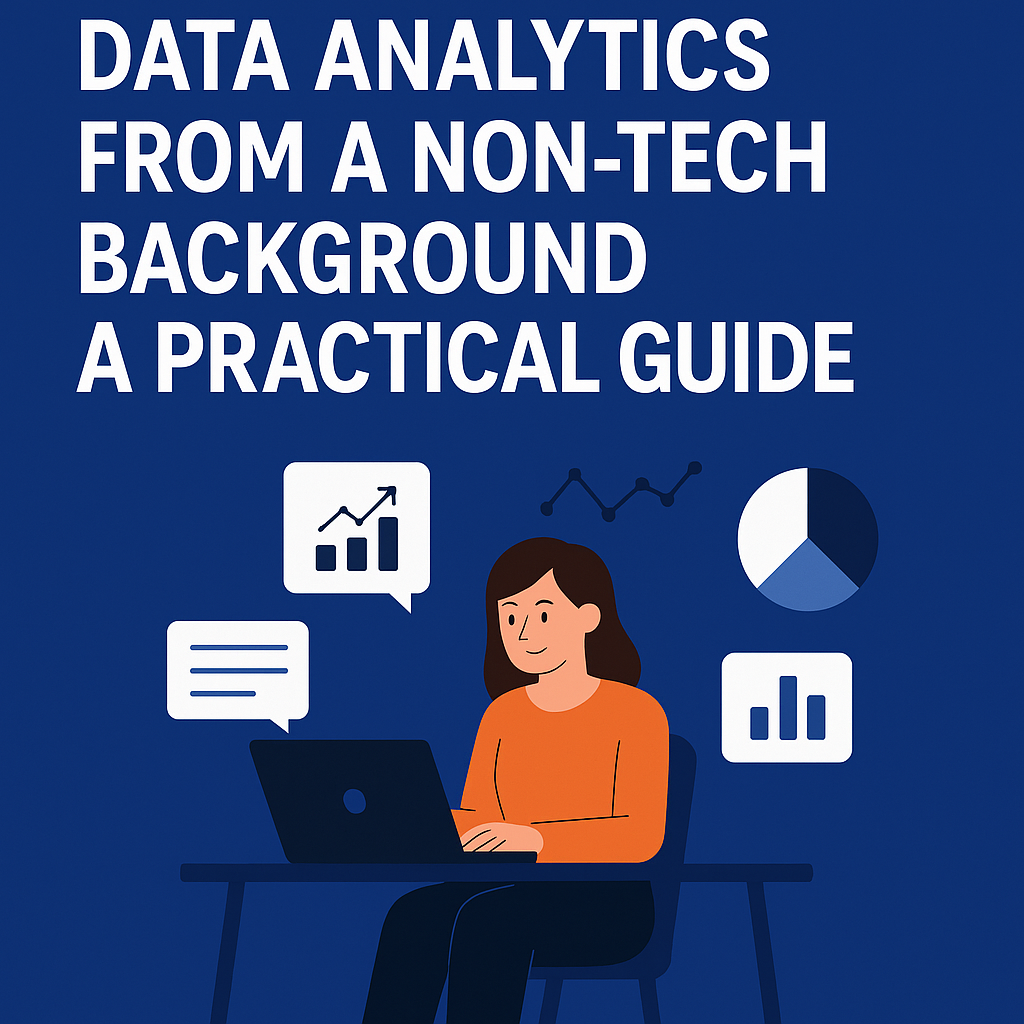
🪜 Step-by-Step Roadmap
🔹 Step 1: Learn the Fundamentals of Data
Before jumping into tools, understand what data is:
- Types of data: structured vs unstructured
- Common file formats: CSV, Excel, JSON
- Key terms: data cleaning, visualization, statistics, dashboards
📘 Recommended Resource: “Data Science for Business” by Provost & Fawcett
🔹 Step 2: Master Excel
If you’ve used Excel for budgeting or reports, you’ve already started. Level up by learning:
- VLOOKUP / XLOOKUP
- IF statements and nested logic
- PivotTables and charts
- Power Query for data cleaning
📺 Watch: ExcelIsFun or Leila Gharani on YouTube
🔹 Step 3: Learn SQL (Your First “Coding” Skill)
SQL is the language used to talk to databases. Start simple:
SELECT name, salary FROM employees WHERE department = 'Sales';
Key concepts:
- SELECT, FROM, WHERE, JOIN
- GROUP BY, COUNT, AVG
- Subqueries and CTEs (Common Table Expressions)
🧑💻 Free Practice: Mode SQL Tutorial, SQLZoo
🔹 Step 4: Learn a Programming Language (Python or R)
Python is widely used and beginner-friendly. You’ll need:
pandasfor data analysismatplotlibandseabornfor visualizationJupyter Notebooksfor interactive reports
Code example:
import pandas as pd
data = pd.read_csv('sales.csv')
print(data.groupby('region')['revenue'].mean())
✳️ Free Learning Platforms: DataCamp, Kaggle, Codecademy, Coursera
🔹 Step 5: Build Projects
Project-based learning is key. Ideas include:
- Analyze sales data from a local business
- Track social media engagement and visualize trends
- Build a dashboard using Excel, Tableau, or Power BI
🧰 Tools to try:
🔹 Step 6: Learn Basic Statistics
No need for deep math. Focus on:
- Mean, median, standard deviation
- Correlation vs causation
- Hypothesis testing
- A/B Testing basics
🧠 Tip: Use Khan Academy or StatQuest on YouTube
🔹 Step 7: Communicate With Data
Being able to explain your findings is often more important than writing code.
- Use storytelling frameworks
- Know your audience: C-suite, manager, or technical peer
- Avoid jargon; use charts, not tables
📈 Tools: Canva, Figma, Datawrapper
💡 Bonus Tips for Career Changers
- Update your resume with data-driven outcomes (e.g., “Reduced processing time by 30% using Excel automation”).
- Start a portfolio on GitHub or Notion with 2–3 projects.
- Network on LinkedIn: Follow analysts, engage with posts, and share your learning journey.
- Take part in challenges like #100DaysOfCode, #DataChallenge, or Kaggle competitions.
✅ Real-World Success Story:
A marketing specialist learned SQL and Tableau in 3 months, built a campaign analysis dashboard, and landed a junior data analyst role—without a CS degree.
Final Thoughts
Breaking into data analytics from a non-tech background isn’t just possible—it’s a strategic advantage. You bring a fresh perspective, business context, and communication skills that many technical professionals may lack.
All you need is a learning plan, curiosity, and consistency.